Toy Project #1
[What is J-YoutubeDL?]
It’s a Windows program that lets you copy and paste YouTube links (URLs) to download videos and music in your desired quality from the supported formats of that YouTube link.
[Why did I make it?]
I was using web-based link input services but wanted to download in different qualities, so I made my own.
[How to install & run?]
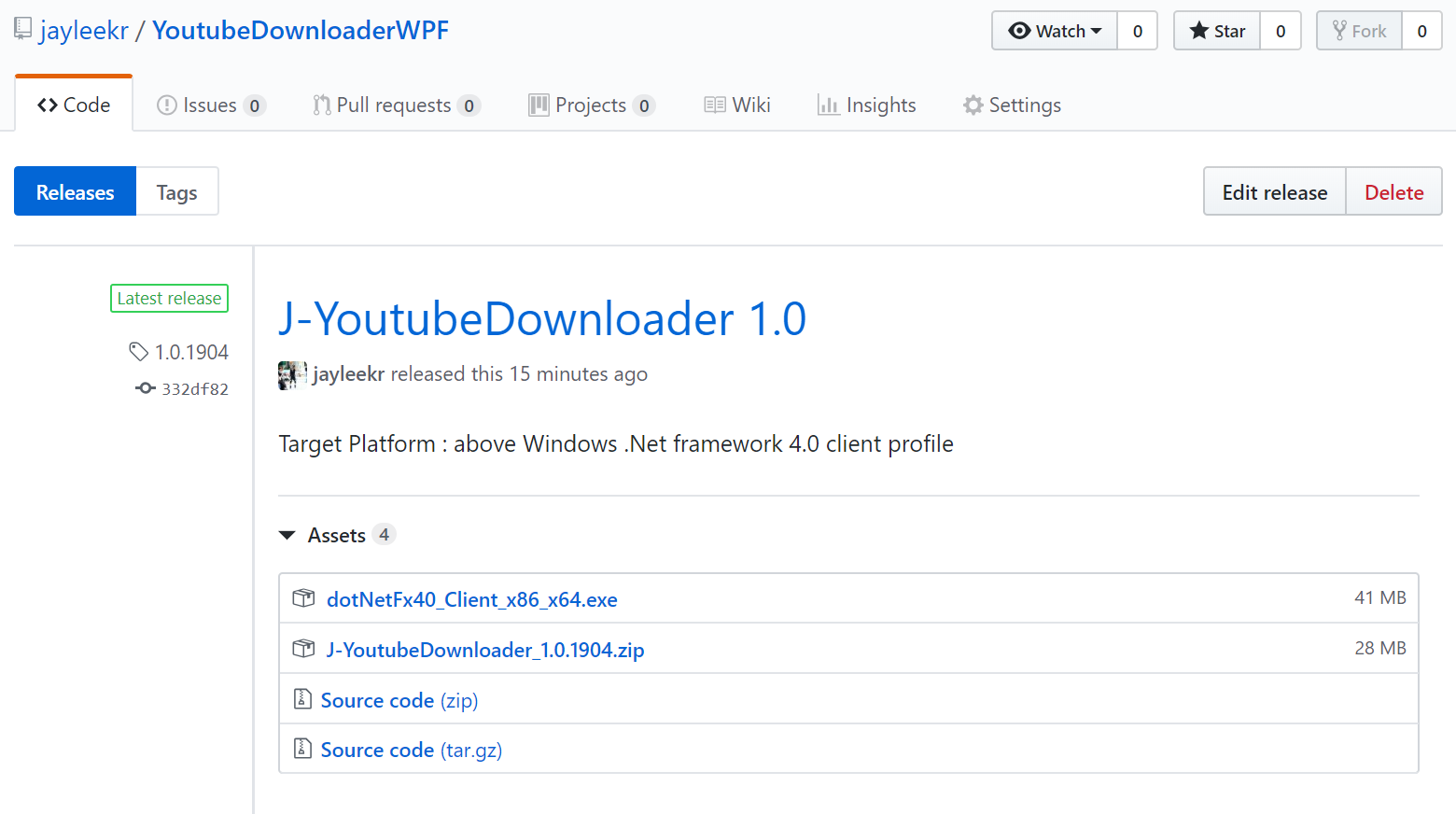
The link above has everything from source code to installation files and .Net40.
The dotnetfx40 program doesn’t need to be installed if your Windows PC already has the framework, and it even automatically downloads via web connection during installation. It’s uploaded just in case, so those who need it can download it. (dotNetFx40_Client_x86_x64.exe)
Download Release1.0.1904.zip, extract it, and run setup.exe to see the screen below.
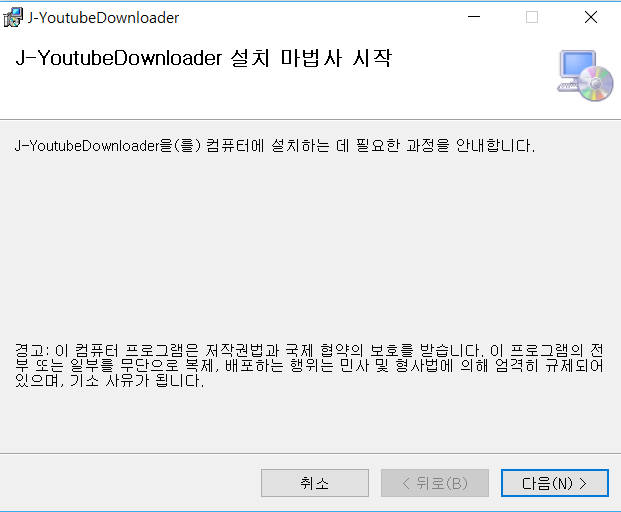
Set the installation location as you prefer and just keep clicking next to finish the installation.
After installation, the following icon will be created on your desktop and start programs.
![]()
Running the program shows the screen below.

[How to use?]
Usage is simple.
Go to www.youtube.com, copy the URL of your desired video to clipboard, then paste it into the program’s URL field. This will generate a list of extractable video and audio formats and quality options for that video.
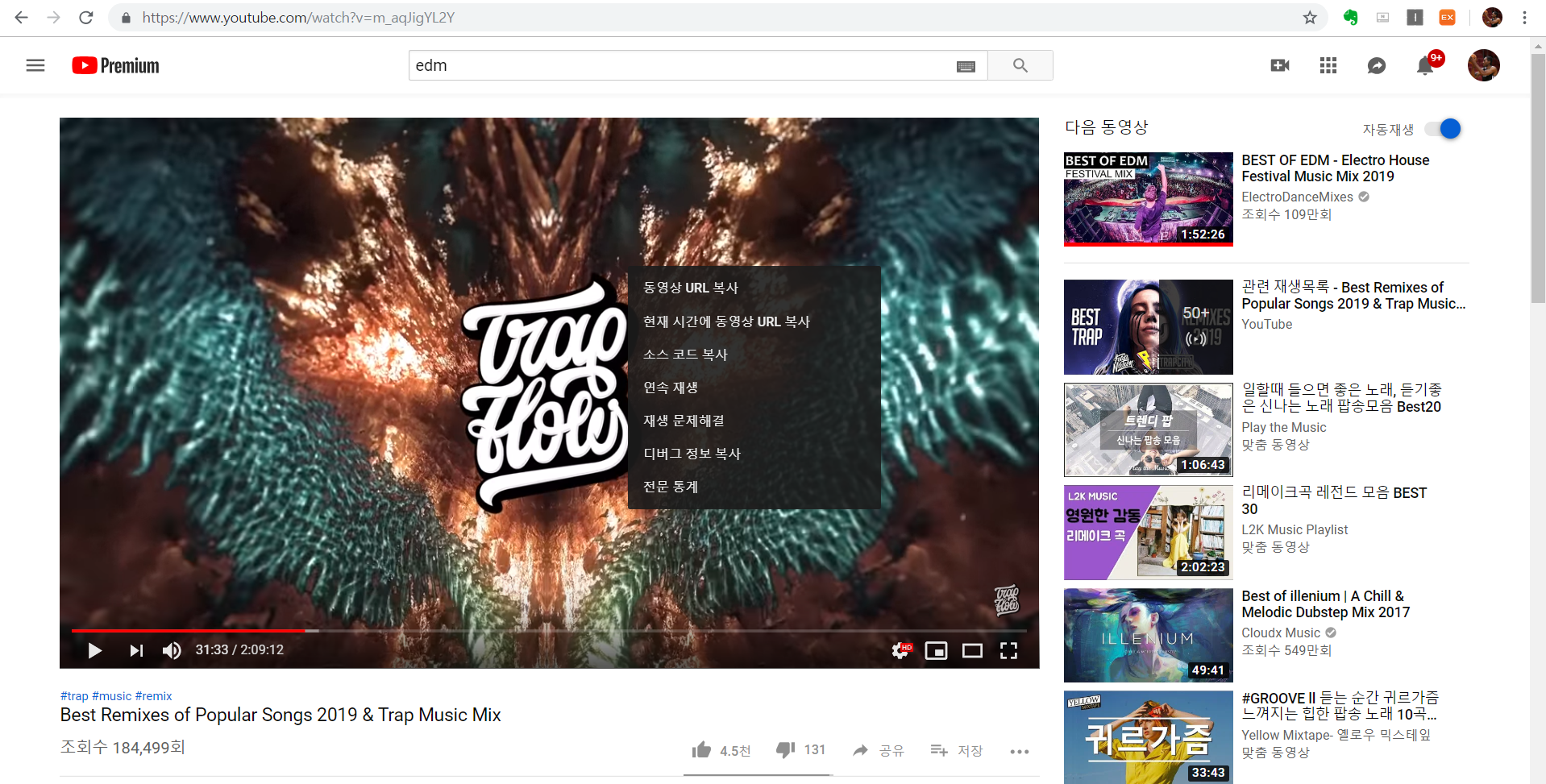
Select your desired settings and click the GO! button to create the file in the “Save Location”.
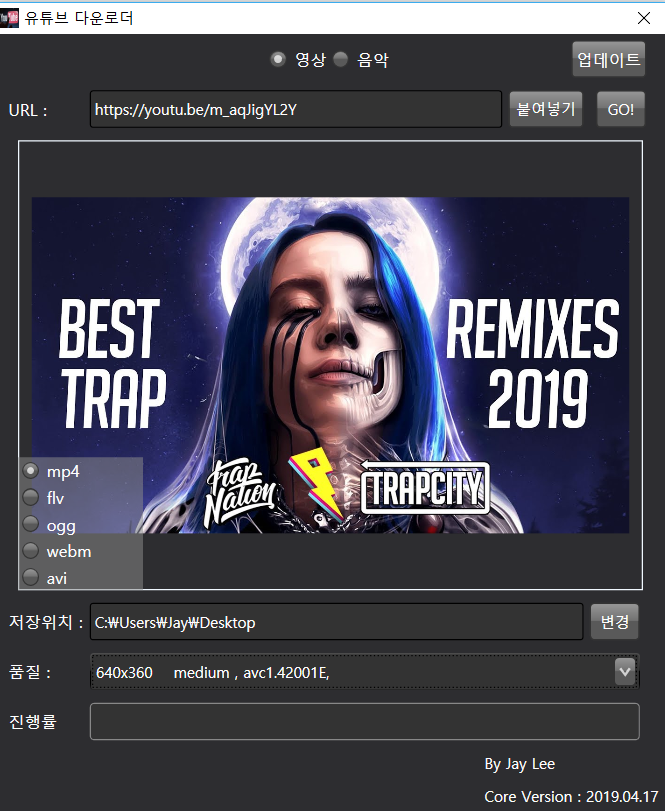
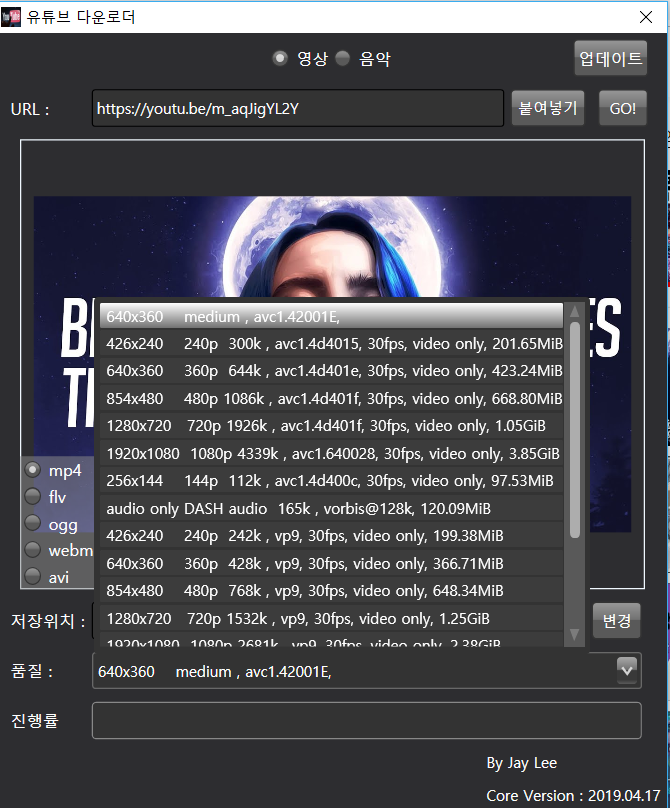
Note that the default “Save Location” is the program’s installation directory.
I recommend changing it to your desired location.
Since it only includes very basic features, please leave your desired features in the comments and I’ll implement and add them when I’m bored.
Adios then