Wrestling with Linux Capabilities: A Day in the Build System Trenches
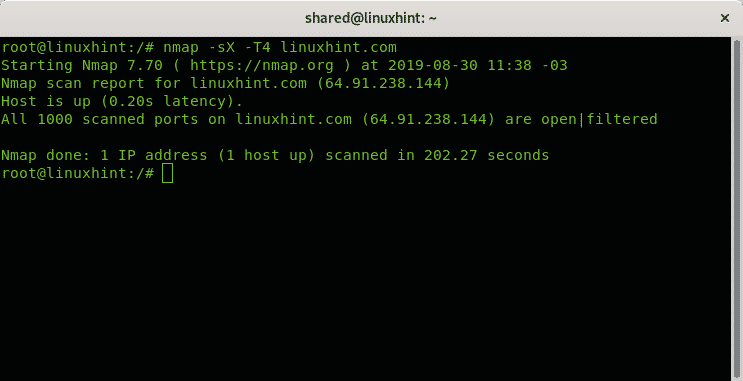
Wrestling with Linux Capabilities: A Day in the Build System Trenches
Hey there! Today I want to share an interesting problem I ran into with Linux capabilities in our build system and how I worked through it.
🏗️ Understanding Our CM Architecture and OTA System
Our Container Manager (CM) has a pretty unique architecture. The CM is designed to build CAPs (Container Application Packages) directly on the target device. This isn’t just a random implementation choice - it’s actually a strategic decision to efficiently combine our existing OTA (Over-The-Air) update structure with Docker’s layered filesystem concept.
Docker’s layered filesystem organizes images into multiple layers to optimize storage efficiency and build times. By combining this concept with our OTA update system, we can update specific containers or applications without having to redeploy the entire system. This approach provides crucial benefits for embedded systems with limited bandwidth and storage.
But this architecture presents some interesting challenges in our build system, especially when it comes to special permission settings like Linux capabilities! 🤔
🔍 Digging Into the Problem
Let me show you what was happening in our recipe code:
# Setting capabilities on EIDS binary
do_set_capabilities() {
local image_name=$(find ${S} -type d -maxdepth 1 -mindepth 1 -exec basename {} \;)
bbdebug 1 "Setting capabilities for image: ${image_name}"
# Find the EIDS binary
local eids_binary=$(find ${S}/${image_name}/rootfs -name "eids" -type f)
if [ -n "${eids_binary}" ]; then
bbdebug 1 "Found EIDS binary at: ${eids_binary}"
# Set capabilities
setcap cap_net_raw,cap_net_admin+ep "${eids_binary}"
# Verify capabilities were set
getcap "${eids_binary}"
else
bbwarn "EIDS binary not found in ${S}/${image_name}/rootfs"
fi
}The issue was that setcap was failing during the build process. After some investigation, I realized that our build environment didn’t have the necessary capabilities to set extended attributes on files.
🛠️ The Solution Journey
Here’s how I tackled this step by step:
Step 1: Understanding the Root Cause
The problem was that our Yocto build environment was running inside a container that didn’t have CAP_SETFCAP capability, which is required to set file capabilities.
Step 2: Build Environment Fix
I had to modify our build container to include the necessary capabilities:
# In our build container
RUN apt-get update && apt-get install -y libcap2-bin
# Run container with additional capabilities
docker run --cap-add=SETFCAP ...Step 3: Recipe Improvements
I also made the capability setting more robust:
do_set_capabilities() {
local image_name=$(find ${S} -type d -maxdepth 1 -mindepth 1 -exec basename {} \;)
bbdebug 1 "Setting capabilities for image: ${image_name}"
# Find the EIDS binary
local eids_binary=$(find ${S}/${image_name}/rootfs -name "eids" -type f)
if [ -n "${eids_binary}" ]; then
bbdebug 1 "Found EIDS binary at: ${eids_binary}"
# Check if we can set capabilities
if ! setcap -v cap_net_raw,cap_net_admin+ep "${eids_binary}" 2>/dev/null; then
bbwarn "Failed to set capabilities on ${eids_binary}"
bbwarn "This may be due to filesystem or container limitations"
return 1
fi
# Verify capabilities were set
local caps=$(getcap "${eids_binary}")
bbdebug 1 "Capabilities set: ${caps}"
else
bbwarn "EIDS binary not found in ${S}/${image_name}/rootfs"
return 1
fi
}🎯 Key Takeaways
-
Container Capabilities Matter: When building inside containers, you need to be mindful of what capabilities your build environment has.
-
Filesystem Support: Not all filesystems support extended attributes. Make sure your build environment uses a compatible filesystem.
-
Error Handling: Always add proper error handling and debugging output to make troubleshooting easier.
-
Documentation: These kinds of issues are perfect candidates for documentation - future you (or your teammates) will thank you!
🚀 What’s Next?
I’m planning to create a more comprehensive guide about handling Linux capabilities in containerized build environments. There are definitely more edge cases to explore, especially around cross-compilation and different target architectures.
Have you run into similar issues with capabilities in your build systems? I’d love to hear about your experiences and solutions!
This was definitely one of those “fun” debugging sessions that teaches you something new about the Linux security model. Always learning something new in this field!