🌟 New Education Created for SANS Kids
Create games without learning to code!
"Problem Setting, Decomposition, and AI Management Skills" - An innovative educational program.
Debug-Free Development
Games keep running even with errors! Learn joyfully without frustration.
Instant Feedback
See results within 10 seconds of saving. Quick feedback increases engagement!
Single HTML File
No complex setup! Create everything with just one file.
AI Teachers
5 different AI personas teach according to each child's learning style.
🎯 5 AI Teaching Methods
Choose the optimal learning method for your child's personality and age
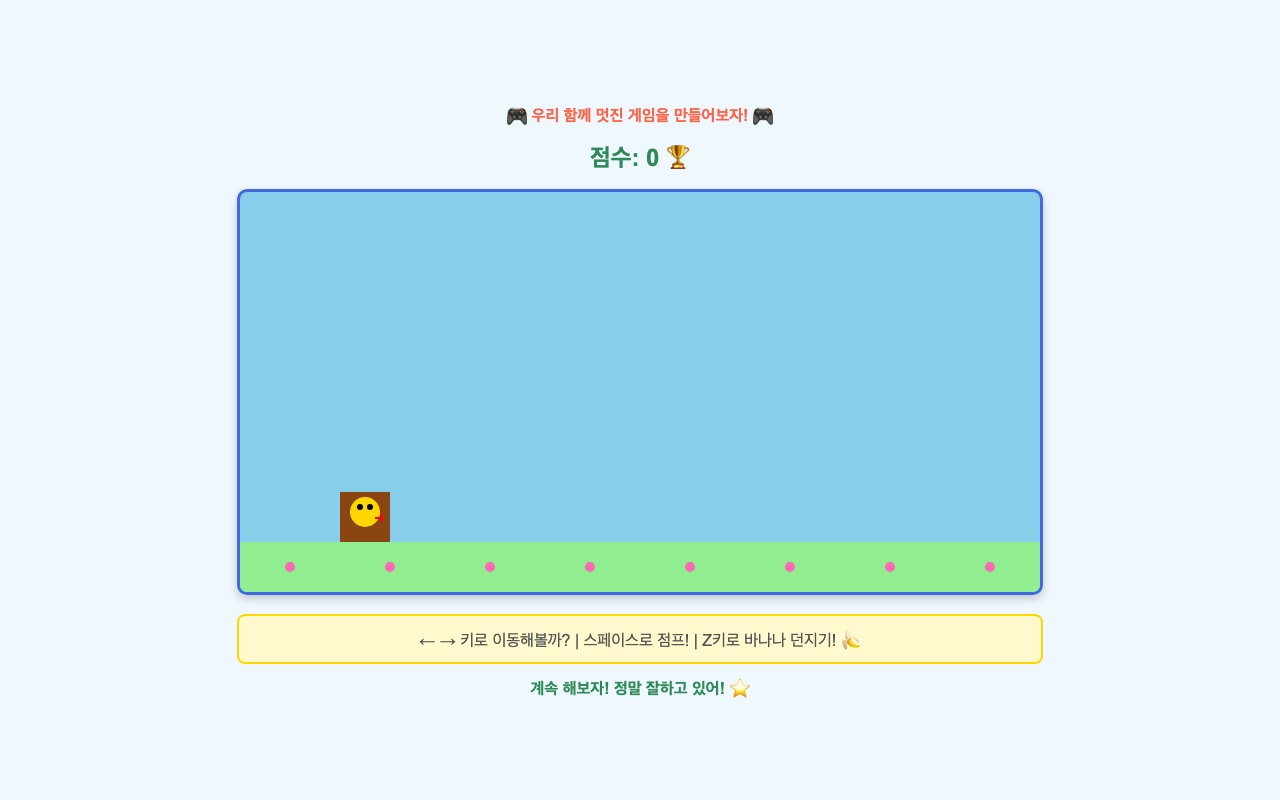
👨🏫 Friendly Teacher
A warm approach that builds confidence with encouragement and praise. "Great job! Shall we make something even cooler together?"
Try the Game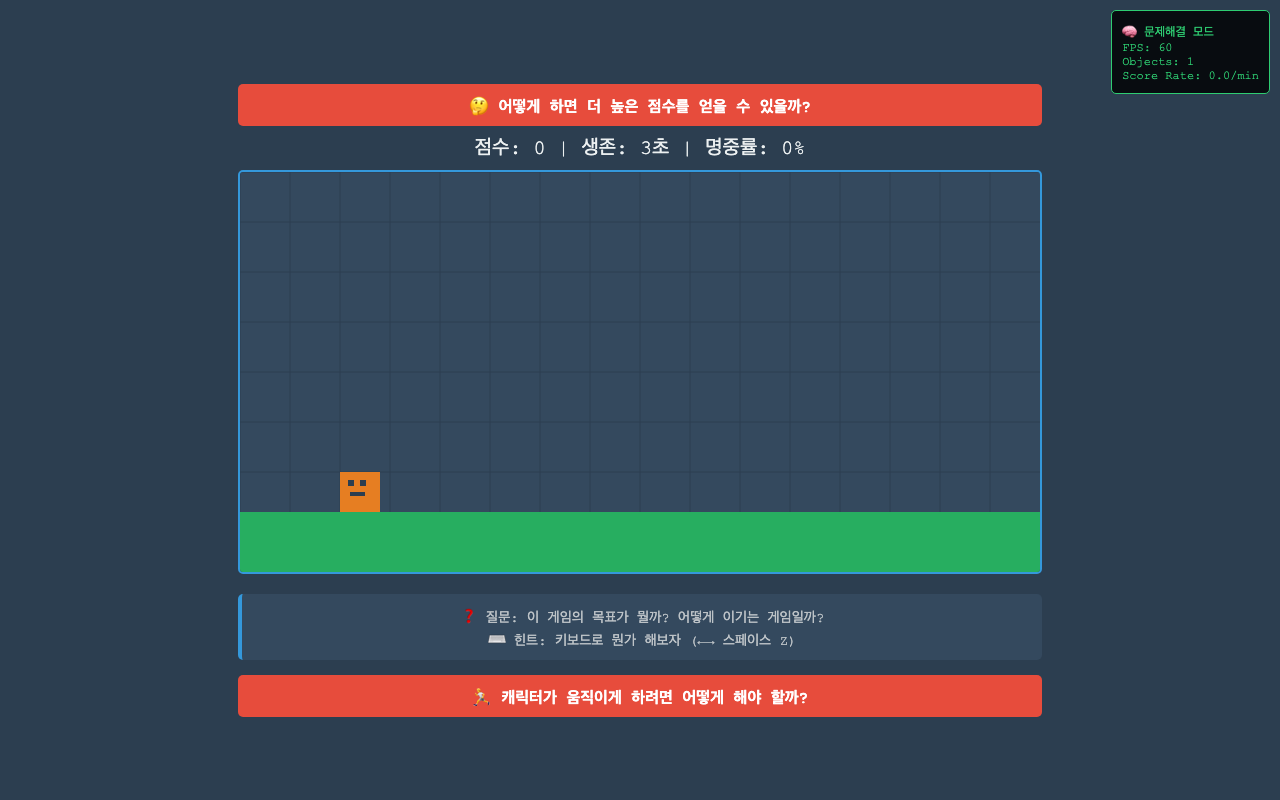
🔍 Problem Solver
Socratic method that guides children to find answers themselves. "Why did you think that? Are there other ways?"
Try the Game
⚡ Quick Implementation
Practical approach with immediate results for achievement. "Let's build it now! We can finish in 5 minutes!"
Try the Game
📖 Storytelling
Immersive learning through stories and code. "What abilities does the hero need to defeat the dragon?"
Try the Game
✅ Checklist
Complete complex projects with systematic step-by-step approach. "Step 1 done! What's next?"
Try the Game👶 Age-Appropriate Education
Elementary Lower Grades
- 🎮 "Make the character move please"
- 🎨 "Change the background to blue please"
- 🔊 "Make a sound when jumping please"
- 💬 Create games through simple conversations with AI
Recommended: Friendly Teacher, Storytelling
Elementary Upper Grades
- ⚔️ "Game over when enemy touches the hero"
- 🎯 "Make the score go up by 10 points"
- 🎮 "Create 3 stages please"
- 🤔 Design game rules and explain to AI
Recommended: Problem Solver, Checklist
Middle School
- 🏗️ "Add a level-up system like RPG games"
- 📊 "Create an item inventory please"
- 🎮 "Develop it into a game with boss battles"
- 🚀 Implement complex game plans with AI
Recommended: Quick Implementation, Problem Solver
🤖 How to Talk with AI Agent
It's okay if you don't know coding! Just tell the AI what you want
💬 Real Conversation Example
👦 Child:
"I want to make a game where a monkey flies in the sky!"
🤖 AI:
"Great! I'll help you make a game with a flying monkey. Should we control it with keyboard or mouse?"
👦 Child:
"With keyboard! And I want to throw bananas too!"
🤖 AI:
"Got it! I've created a game where you move the monkey with arrow keys and throw bananas with spacebar. Try it out!"
🎯 Define Problems
"What kind of game do you want to make?"
Learn to express ideas clearly
🧩 Break Down Problems
"What do we need for the game?"
Learn to divide big problems into smaller parts
🤝 Communicate with AI
"Can you change it like this?"
Master effective conversation with AI
🔄 Iterate and Improve
"Let's make it more fun!"
Enhance quality through continuous improvement
🌟 Improving Your Game
Finished the basic game? Now let's make it more fun!
🎯 Improvement Ideas
🎨 Visual Improvements
- Add clouds to the background
- Adjust character size
- Add sparkling effects
🎮 Gameplay
- Add power-up items
- Create boss characters
- Stage system
🏆 Challenges
- Add achievement system
- High score records
- Find hidden secrets
👥 Social Features
- Play with friends
- Share scores
- Add co-op mode
💡 Tip: Try telling the AI "I want to add power-up items!"
🚀 Start Now!
Welcome to the exciting world of game development with AI
⚡ One-Line Auto Start
Just copy and paste!
$tag = (Invoke-RestMethod -Uri "https://api.github.com/repos/jayleekr/sans-kids-school-2025/releases/latest").tag_name; $url = "https://github.com/jayleekr/sans-kids-school-2025/releases/download/$tag/VibeCoding-$tag.zip"; Invoke-WebRequest -Uri $url -OutFile "$env:TEMP\vibe.zip"; Expand-Archive -Path "$env:TEMP\vibe.zip" -DestinationPath "$env:USERPROFILE\Desktop\VibeCoding" -Force; Start-Process explorer "$env:USERPROFILE\Desktop\VibeCoding"
curl -L $(curl -s https://api.github.com/repos/jayleekr/sans-kids-school-2025/releases/latest | grep browser_download_url | cut -d '"' -f 4) -o /tmp/vibe.zip && unzip -o /tmp/vibe.zip -d ~/Desktop/VibeCoding && open ~/Desktop/VibeCoding