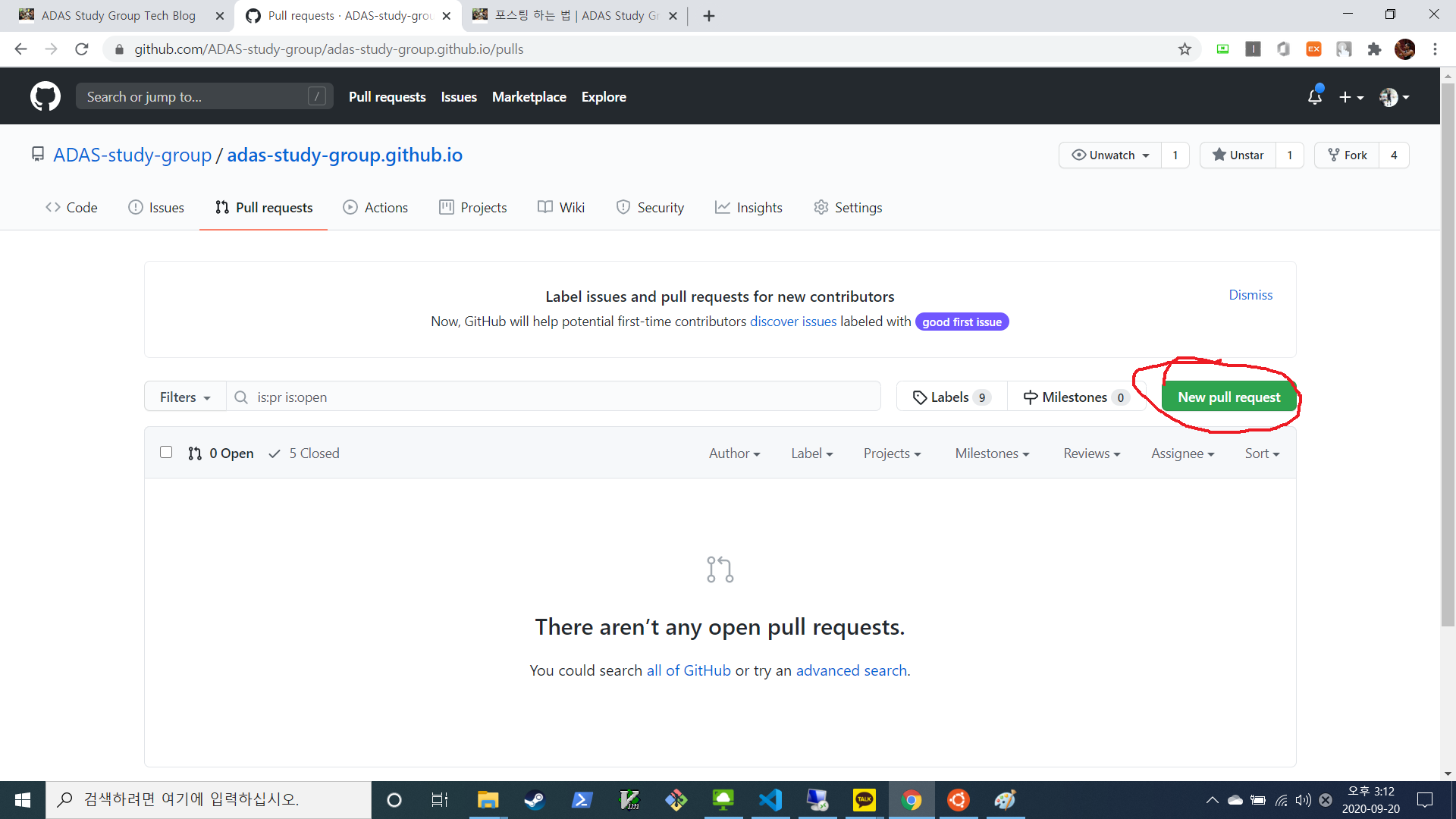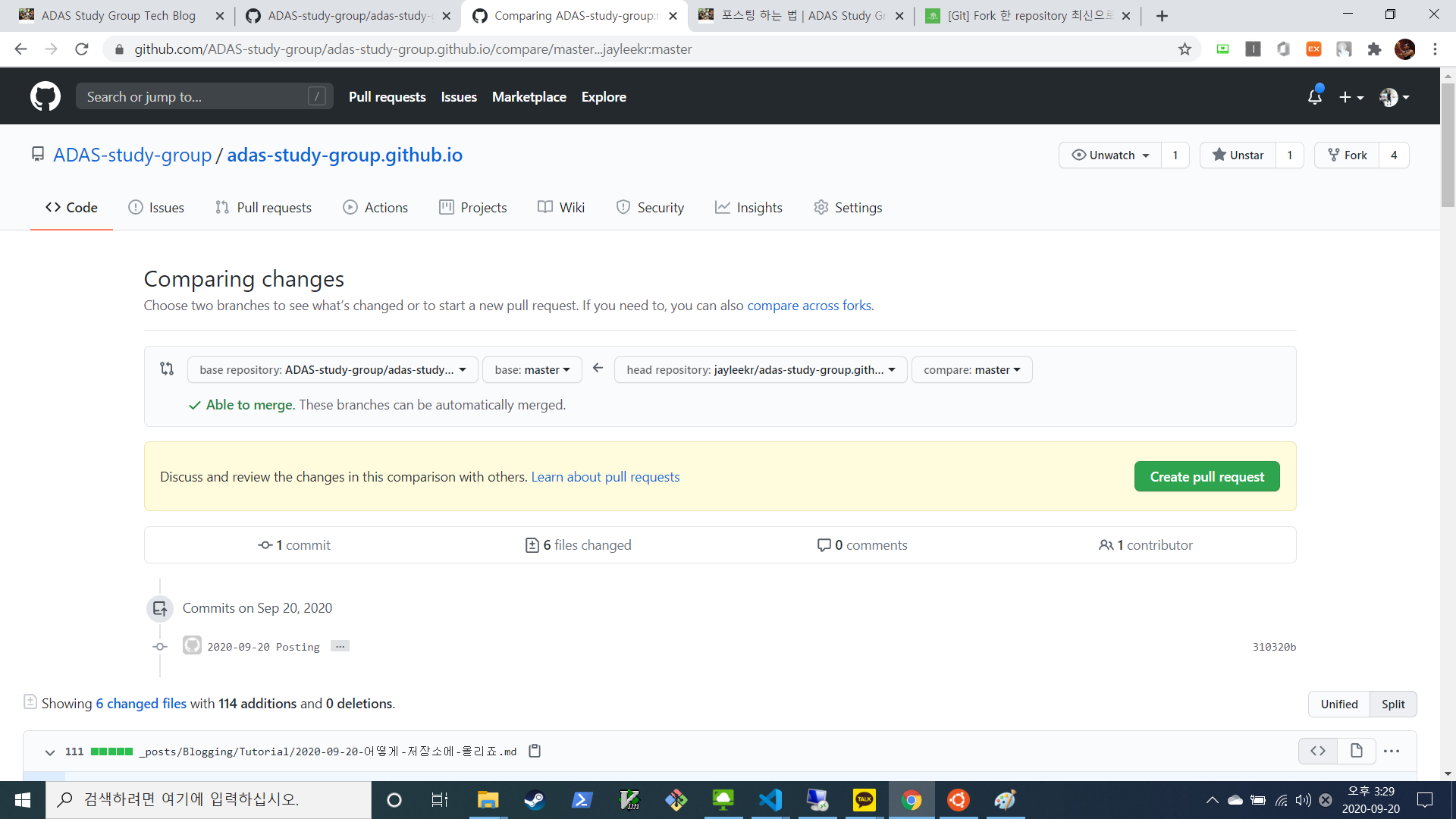TLDR
1. 내 계정 저장소로 fork 한다
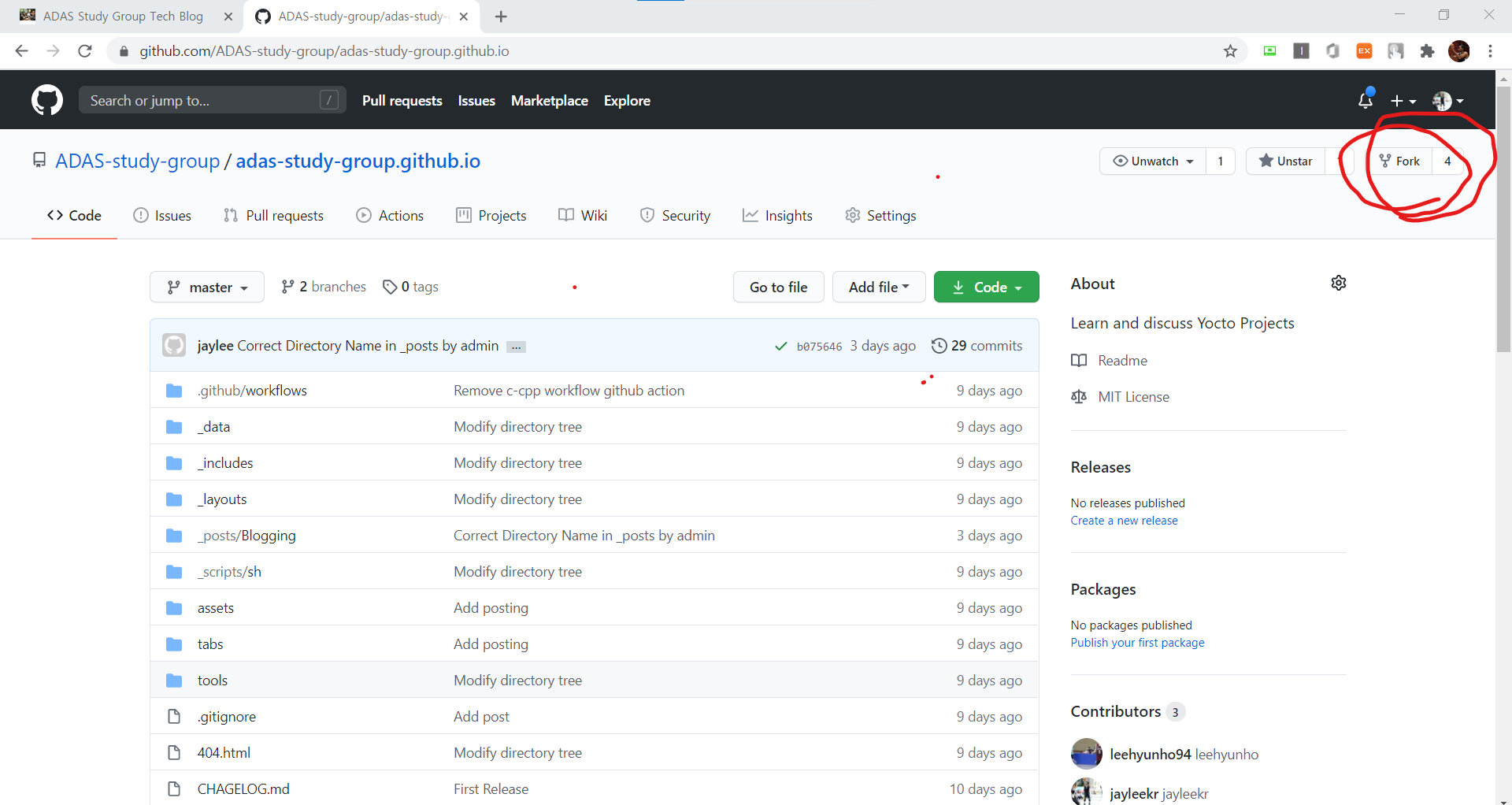
2. 내 저장소에서 작업을 글을 쓴다
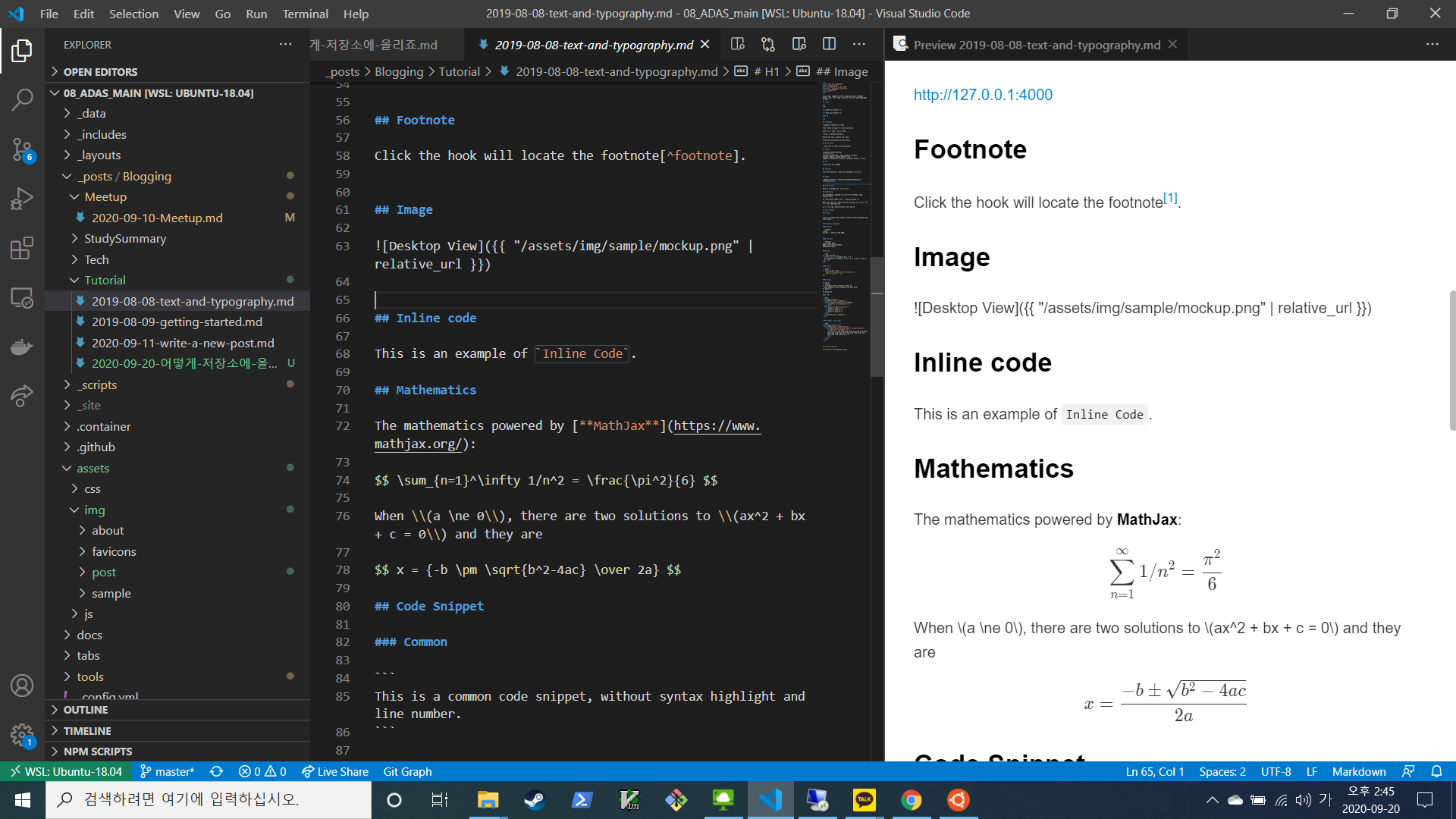
3. 빌드
1
2
3
4
5
6
7
8
9
10
11
12
13
14
15
16
17
18
19
20
$ bash tools/build.sh
Configuration file: /home/jayleekr/00_Projects/08_ADAS_main/_config.yml
Cleaner: Removing /home/jayleekr/00_Projects/08_ADAS_main/_site...
Cleaner: Nothing to do for /home/jayleekr/00_Projects/08_ADAS_main/.jekyll-metadata.
Cleaner: Nothing to do for /home/jayleekr/00_Projects/08_ADAS_main/.jekyll-cache.
Cleaner: Nothing to do for .sass-cache.
$ cd /home/jayleekr/00_Projects/08_ADAS_main/.container
[INFO] Succeed! 5 category-pages created.
[INFO] Succeed! 6 tag-pages created.
[INFO] Success to update lastmod for 1 post(s).
$ JEKYLL_ENV=production bundle exec jekyll b -d /home/jayleekr/00_Projects/08_ADAS_main/_site
Configuration file: /home/jayleekr/00_Projects/08_ADAS_main/.container/_config.yml
Source: /home/jayleekr/00_Projects/08_ADAS_main/.container
Destination: /home/jayleekr/00_Projects/08_ADAS_main/_site
Incremental build: disabled. Enable with --incremental
Generating...
done in 0.983 seconds.
Auto-regeneration: disabled. Use --watch to enable.
Build success, the site files have been placed in '/home/jayleekr/00_Projects/08_ADAS_main/_site'.
4. 테스트
1
2
3
4
5
6
7
8
$ bash tools/test.sh
Running ["ScriptCheck", "LinkCheck", "ImageCheck", "HtmlCheck"] on ["_site"] on *.html...
Ran on 30 files!
HTML-Proofer finished successfully.
5. 로컬 서버에서 실행
1
2
3
4
5
6
7
8
9
10
11
12
13
14
15
16
17
18
$ bash tools/run.sh
[INFO] Succeed! 5 category-pages created.
[INFO] Succeed! 6 tag-pages created.
[INFO] Success to update lastmod for 1 post(s).
$ bundle exec jekyll s -l -o
Configuration file: /home/jayleekr/00_Projects/08_ADAS_main/.container/_config.yml
Source: /home/jayleekr/00_Projects/08_ADAS_main/.container
Destination: /home/jayleekr/00_Projects/08_ADAS_main/.container/_site
Incremental build: disabled. Enable with --incremental
Generating...
done in 1.197 seconds.
Auto-regeneration may not work on some Windows versions.
Please see: https://github.com/Microsoft/BashOnWindows/issues/216
If it does not work, please upgrade Bash on Windows or run Jekyll with --no-watch.
Auto-regeneration: enabled for '/home/jayleekr/00_Projects/08_ADAS_main/.container'
LiveReload address: http://127.0.0.1:35729
Server address: http://127.0.0.1:4000/
Server running... press ctrl-c to stop.
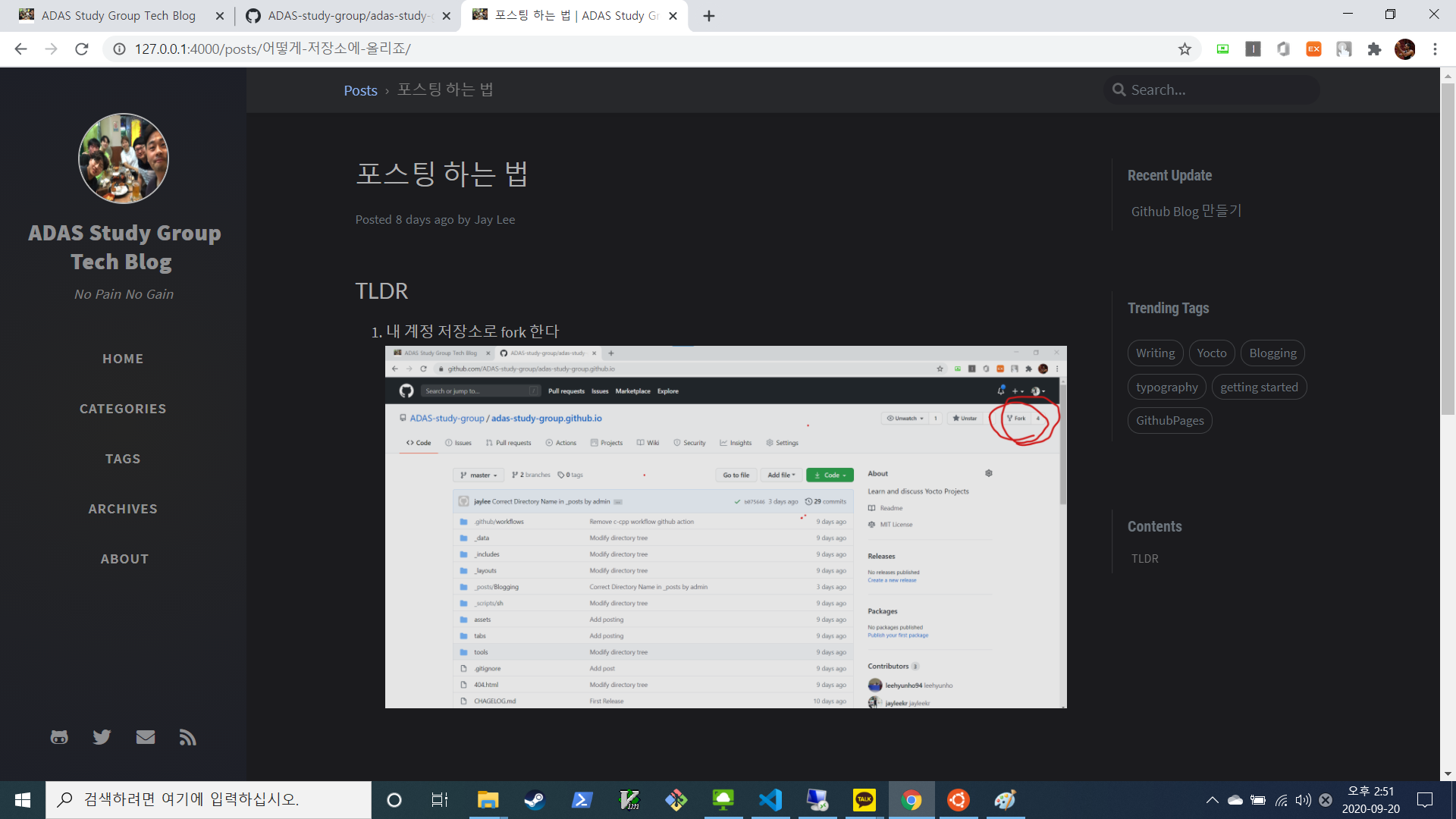
6. 동기
1
2
3
4
5
6
7
8
9
10
11
12
13
14
15
16
17
18
19
20
21
22
23
$ git remote -v
origin https://github.com/jayleekr/adas-study-group.github.io.git (fetch)
origin https://github.com/jayleekr/adas-study-group.github.io.git (push)
$ git remote add upstream https://github.com/ADAS-study-group/adas-study-group.github.io.git
$ git fetch upstream
remote: Enumerating objects: 157, done.
remote: Counting objects: 100% (157/157), done.
remote: Compressing objects: 100% (53/53), done.
remote: Total 131 (delta 50), reused 122 (delta 44), pack-reused 0
Receiving objects: 100% (131/131), 97.89 KiB | 301.00 KiB/s, done.
Resolving deltas: 100% (50/50), completed with 3 local objects.
From https://github.com/ADAS-study-group/adas-study-group.github.io
* [new branch] gh-pages -> upstream/gh-pages
* [new branch] master -> upstream/master
$ git pull upstream master
From https://github.com/ADAS-study-group/adas-study-group.github.io
* branch master -> FETCH_HEAD
Updating 662969f..b075646
Fast-forward
_posts/Blogging/StudySummary/2020-09-15-07BitbakeMetadata.md | 315 +++++++++++++++++++++++++++++++++++++++++++++++++++
...thub-Pages\353\241\234-\353\270\224\353\241\234\352\267\270\353\247\214\353\223\244\352\270\260.md" | 9 +-
2 files changed, 320 insertions(+), 4 deletions(-)
create mode 100644 _posts/Blogging/StudySummary/2020-09-15-07BitbakeMetadata.md
7. 내 저장소에 글을 업로드
Commit 시 Signature를 꼭넣자
1
2
3
$ git add _posts assets/img/post/
$ git commit -s -m "2020-09-20 Posting"
$ git push
8. PR(Pull Requests)
- 그룹의 Github로 가서 Pull Requests 페이지로 가서 PR을 신청